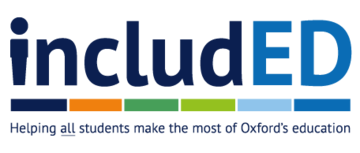5 lessons about dyslexia to help improve anyone's reading and writing
Practical guide to strategies and tools to improve academic practice
Why learn about dyslexia
There are many reasons to learn about dyslexia. Here are just three of them.
- Help someone with dyslexia without even realising they are dyslexic by producing more dyslexia-friendly documents
- Help yourself by using some of the technologies and strategies for reading and writing that help people with dyslexia - they can improve everyone's writing
- Produce documents that are easier to read for more people. Dyslexia-friendly documents are easier to read for everyone. Dyslexia-friendly documents are also easier to edit.
This page outlines 5 lessons you can learn. You can read them all at once, or schedule 15 minutes each day for five days to learn a new skill and integrate it into your practice.
Table of contents
- Lesson 1: About dyslexia and its immediate impacts on fluent and accurate reading and writing
- Lesson 2: Structured, undistorted text is dyslexia friendly for everyone
- Lesson 3: Listening to text reduces the processing overload
- Lesson 4: Dictating instead of writing can reduce the spelling overhead
- Lesson 5: Some other things that make reading easier for everyone
✅ Lesson 1: About dyslexia and its immediate impacts on fluent and accurate reading and writing
💡 What to know
- Dyslexia is a learning difficulty that makes it more challenging to decode letters into words during reading and to spell words during writing
- Dyslexia is a hidden disability. This means that there is nothing that makes someone with dyslexia stand out in daily interactions
- People are identified as having dyslexia at every stage of their educational journey as the need to rely on reading increases
- Dyslexia is not linked to intelligence or any other quality. People with extremely high or low IQ can have dyslexia. People with dyslexia can understand the content of the text but they have to spend so much effort on decoding individual words, they have less left for overall meaning. Many successful academics have dyslexia
- Dyslexia is a life-long condition, but it can be mitigated with training and technology.
📖 What to read
Read the official definition of dyslexia from the Rose report:
'Dyslexia is a learning difficulty that primarily affects the skills involved in accurate and fluent word reading and spelling.' What is dyslexia?, British Dyslexia Association (bdadyslexia.org.uk).
⌨ What to do
Try these two activities to see what it might feel like to read or write when someone is dyslexic:
- Read a text in the mirror or in very tiny font
- Write out a sentence by hand but write every a as @ and every e as 3.
What you will experience is:
- Your reading and writing will slow down
- You will make more errors
- You will have to focus so much on individual words that you will struggle to make sense of the whole.
✅ Lesson 2: Structured, undistorted text is dyslexia friendly for everyone
💡 What to know
Because dyslexia readers often read more slowly, they find it more difficult to skim or scan a text. Large chunks of undifferentiated text are very hard to process and may feel intimidating.
Three easy things you can do to make text more dyslexia friendly:
- Bold key phrases in your paragraphs
- Use numbers and bullets for lists
- Labels sections with headings and mark them with heading styles.
📖 What to read
Read Readability principles for more productive and actionable documents and presentations [PDF].
⌨ What to do
Review one of your documents or websites to see how you could make it more dyslexia friendly.
Book time on a Centre for Teaching and Learning Editalong to review your text with others.
✅ Lesson 3: Listening to text reduces the processing overload
💡 What to know
One way in which a person with dyslexia can reduce the processing overload is to listen to text.
Text to speech technology has improved greatly and is now available to everyone for free.
📖 What to read
Read about how and why to listen to text in Tools and strategies for productive reading and writing [PDF].
⌨ What to do
Try listening to text:
- Open a document or email you wrote in Word Online or on your phone and choose Read Aloud
- Open a webpage or a PDF in Microsoft Edge and choose Read Aloud.
This will help you in two ways:
- You will have a better sense of how people with dyslexia and blind people experience text
- You will be able to improve your own reading practices.
✅ Lesson 4: Dictating instead of writing can reduce the spelling overhead
💡 What to know
Dictation can help reduce the stress of spelling for a person with dyslexia.
There are now many free tools for dictation.
📖 What to read
Read about why and how to dictate in Tools and strategies for productive reading and writing [PDF].
⌨ What to do
- Open Word Online and try dictating a short piece of text
- Think about what benefits and challenges a person with dyslexia will face when they use this method
- Think about how you can use dictation to help you with your writing.
✅ Lesson 5: Some other things that make reading easier for everyone
💡 What to know
Although dyslexia is not a visual difficulty, visual aspects of text can further slow down processing.
The same things that help readers with dyslexia improve the processing for everyone.
Things that help
- Do use
- larger font size
- increased line spacing
- shorter lines.
- Do not use
- underline
- italics
- ALL CAPS.
Warm background colours (such as light cream) can also help with processing. But in general, it is best not to do this for documents as standard.
Things that do not help
Research has shown that two of the most commonly prescribed solutions for dyslexia do not work:
- Dyslexia Font or other special fonts
- Coloured overlays.
However, both may be preferred by people with dyslexia or others for a more comfortable reading experience.
📖 What to read
Read Readability principles for more productive and actionable documents and presentations [PDF].
⌨ What to do
- Review one of your documents or websites to see how you could make it more dyslexia friendly. Book time on a Centre for Teaching and Learning Editalong to review your text with others
- Learn to enlarge documents you are reading
- Change the background colour on your reader software to reduce visual stress.
Book a consultation
If you would like to discuss these tools and strategies, you can book a consultation at our Reading and Writing Innovation Lab.
Contact us
If you have a query, please contact us at
Stay informed

Unless otherwise noted, the content on this page is licensed under a Creative Commons Attribution-ShareAlike 4.0 International License.